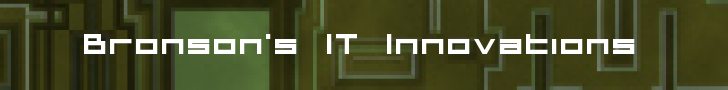When Migrating Exchange, normally the Outlook client software needs to re-target itself to the new Exchange server. Outlook will check in with the old Exchange server and will learn that it needs to connect to a different Exchange. If the old Exchange server is turned off, the service are stopped, or it has been uninstalled, you will be left with a Outlook client that will not open.
Normally just turning on the old Exchange server, then starting the Outlook client will be sufficient to remedy this, however if the old Exchange server has been uninstalled then the Outlook client will be trapped. This is especially unnerving on a terminal server, where mlcfg.cpl will probably be restricted from executing.
A work around that I have found is to start outlook.exe with the command line switch, /profiles. This will launch a dialog window where you can create a new mail profile, configure it for the new Exchange server and set it to be the default profile.
Wednesday, October 26, 2011
Friday, April 1, 2011
How to Migrate Outlook 2007 Categories
Recreating Outlook 2007 Categories can be a daunting task, having to recreate the label, color, and hot key codes.
I used Category Manager 3.0 located here: http://www.vboffice.net/product.html?lang=en in order to migrate the categories from one user to another user to create a consistent category scheme.
Steps for source computer.
- Close Outlook.
- Install the software
- Open Outlook.
- Start the Category manager.
- Export the categories to TXT.
- Close Outlook.
- Uninstall the software, it is a 30 day trial.
Steps for destination computer.
- Close Outlook.
- Install the software.
- Open Outlook.
- Start the Category Manager.
- Examine the txt file, and break the categories into groups of 8. The trial version will only import 8 Categories at a time.
- Delete existing categories.
- Import Category TXT files.
- Save changes.
- Close the Category Manager, Close Outlook.
- Uninstall the software from Add Remove Programs.
Have fun, -Bronson.
Tuesday, January 25, 2011
The MAPI spooler could not be started MAPI 1.0 [000004C7]
The MAPI spooler could not be started MAPI 1.0 [000004C7].
This was being generated from a mail enabled application, the MS word envelope dialog box, also the Email button in Adobe Acrobat pro.
The fix is to run the following executable:
c:\windows\system32\fixmapi.exe
Tuesday, January 4, 2011
How to download data and event logs from APC UPS management cards
Drop to a dos prompt.
Open FTP to the APC management card.
Log in as the admin user.
>Bin
>Hash
>Get config.ini
>Get data.txt
>Get event.txt
Subscribe to:
Posts (Atom)